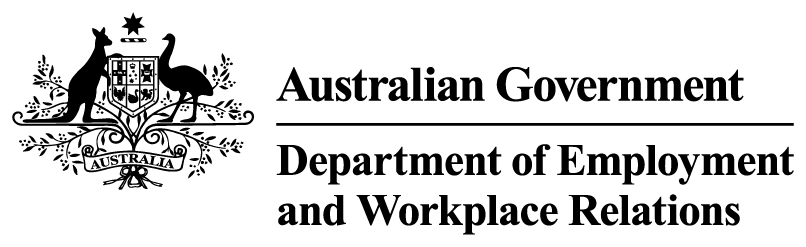The department’s online services require a registration step to gain access. The registration process will link your Digital ID to an account for the system.
Each system is slightly different, but all require you to have the following in place before you can register:
- a digital ID verified to at least a Standard identity strength
- an authorisation in RAM (for business and provider services), with agency access to the Department of Employment and Workplace Relations.
Workforce Australia Online for Providers, Remote Australia Employment Service (RAES) and ESSWeb
- To register for Workforce Australia Online for Providers, Remote Australia Employment Service (RAES) and ESSWeb, you need to be invited by an Organisation Security Contact (OSC) or Site Security Contact (SSC) of the business
- To set up initial users for the organisation, you need to go through your DEWR Departmental Contact Officer
- Invitations to register staff of the business are managed in the Employment Security Access Management (eSAM) system, where access roles are set-up to determine what the user is allowed to access.
Workforce Australia Online for Businesses
- Self-registration is required for each user (and ABN) and occurs after the first login with your Digital ID to the Workforce Australia Online for Businesses portal.
Apprenticeships Data Management System
- Self-registration is required for each user (and ABN) and is initiated before you login to the Apprenticeships Data Management System
Common issues registering your account and logging into DEWR online services
After setting up your Digital ID and RAM authorisation, registration is the next step, followed by your first login. We have provided some troubleshooting steps for users who encounter an issue with their registration or first login.