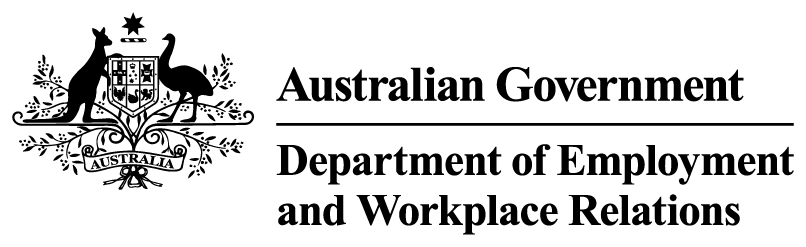Providers use the electronic Commonwealth Assistance Form (eCAF) system to facilitate VET Student Loans.
On this page:
To access the eCAF system, you must complete:
- the eCAF System Access Request form for each staff member who needs to have access to the system and/or
- the eCAF API System Access Request form for a provider service account.
Send the completed forms to VETStudentLoans@dewr.gov.au.
The eCAF User Guide sets out the processes you’ll need to use.
You must supply accurate student enrolment information in the eCAF. If the student identifies any inaccuracies, they will have to contact you to correct them in the system. They cannot correct this information themselves.
You can’t delete an eCAF once a student has submitted it. You can delete an eCAF that a student has not submitted if they no longer want a VET Student Loan.
The eCAF system meets web accessibility requirements. It is web accessible for use with a screen reader.
For more information about using the eCAF system, select the ‘Help’ tab in the eCAF system.
Electronic communications between students and the Commonwealth
We will not treat an application made by electronic communication as having been signed by the student if the communication does not contain:
- the student’s Unique Student Identifier (USI under the Student Identifiers Act 2014)
- the student’s Tax File Number [part 30] (or certificate from the Commissioner stating that the student has applied for a TFN)
- the student’s acknowledgement that they have read and understood the application
- the student’s confirmation of the accuracy of the information in the application.
Legislation: Rules s 152