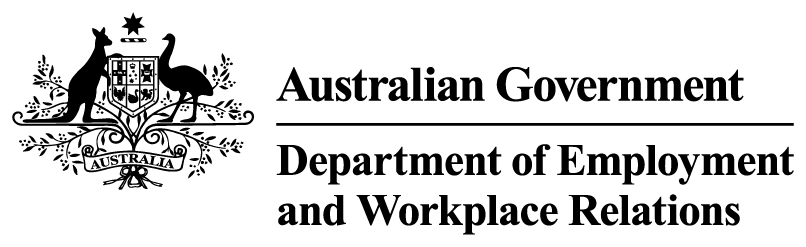The department regularly revises the list of approved courses on the Determination. Courses that are no longer in line with industry needs will be removed from the Determination. They may be replaced (superseded) with another course.
On this page:
Where a course listed on the Determination is superseded, the superseded courses will remain on the list until the next update. This better aligns with the teach out/transition periods of the standards for RTOs.
If an approved course you offer has been superseded, once the replacement course is on your approved scope of delivery on the VET National Register (training.gov.au) you’ll also automatically be approved for it, with no change to your provider fee limit, as long as the superseded course is:
- on the VET Student Loans (Courses and Caps) Determination 2016
- shown in Table 1 of your existing conditions of approval [part 10].
- current on your scope on the National Register (training.gov.au).
However, you may need to request the replacement course be activated for you in HITS. See the HITS User Guide for instructions on how to check that the replacement course is in your approved course list.
If the course hasn’t been automatically activated, use the online enquiry form on Provider Enquiries to request activation.
17.1 - Students studying superseded courses
Students with a VET Student Loan for a course that’s in the Determination will keep their loan for their study in that course even if it’s later removed from the Determination. This applies even if the student has not yet commenced study when the course is removed. We implement that outcome by providing a teach out date against the course in HITS. They’ll continue to access their loan for the course while they’re studying it.
To confirm that outcome, all instruments that have previously made changes to the Determination have also expressly provided transitional arrangements for courses removed.
New students won’t be approved for a loan for a course that’s been removed from the Determination.
17.2 - Students moving to replacement courses
Students who are moving from a superseded course to a replacement course must re-apply through eCAF, using the new course code. They must do this on or before the first census day for the replacement course. The student will be able to access the maximum loan amount (loan cap) for the replacement course.
You’ll need to:
- upload the student’s enrolment information for the replacement course into eCAF
- ensure the student submits the eCAF for the replacement course before the first census day for the replacement course
- update and reissue the Statement of Covered Fees, [part 43.1] Fee Notices [part 43.2] and Commonwealth Assistance Notices (CAN) [part 43.3] applicable to the census days in the replacement course.
More information
For more information on processes for superseded and replacement courses, see the eCAF User Guide and HITS Use Guide.