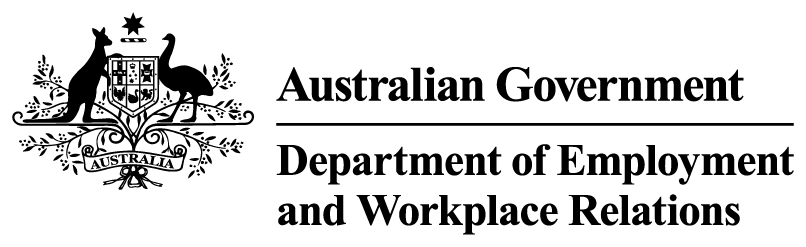Students who are receiving a VET Student Loan need to confirm at regular intervals that they are genuinely studying. This is done via progression forms.
On this page:
The provider issues progression forms through the eCAF system. A notification is sent to the student via email letting them know they need to provide their response. Students must complete the progression form.
41.1 - Progression points
By default, there are 3 standard progression points each year, at 4-month intervals, with delivery dates in February, June and October. The first progression should usually be triggered approximately 4 months after the eCAF submission and from then on, in 4-month intervals.
These progression points will suit most providers and their students. However, different progression points may be sought and agreed if the default progression points don’t suit the course delivery model. For example, to better align progression points with your teaching and assessment cycle.
You may request the fixed progression point milestones in HITS be changed for your organisation by completing the online enquiry form at Provider Enquiries. You must include sufficient information in the request to support your case for varying the default progression points.
You should not require students to confirm that they are genuinely studying until at least 4 months have elapsed since their eCAF application or their last Progression Form was submitted.
A student studying a course over multiple years would be required to submit progression forms several times confirming their continuity as a genuine student over the entire period.
Demonstration of being a genuine student will be required at the course level, not at the student level. Students studying 2 or more courses concurrently for which they access a VET Student Loan will be required to complete progressions and surveys for each course.
41.2 - Triggering progressions
Milestones have been set up in HITS to remind you when the progression surveys are to be triggered.
The process is as follows:
- You initiate the progression at the individual student-level from the student’s eCAF, by spreadsheet, or from your student management software.
- The eCAF system sends an invitation to the student containing their passkey. The email address will default to the personal email address from the previously submitted progression or eCAF but you can override this in the eCAF system if the student’s email address has changed.
- Students access the progression form by logging in to the eCAF system using the passkey, then complete and submit the form.
- An email is sent to the student acknowledging receipt of the form. It provides a summary of their responses and reminds them that they are agreeing to VSL being used to pay their tuition fees.
- Students have 2 weeks to complete and submit the form before it expires. If a student does not submit their progression form within the 2-week period, you will need to repeat the process.
Progression points must be triggered at some point within the identified month (the exact timing is up to you) or when you become aware of a change in a student’s circumstances (for example, a student intends to defer or returns from a break in their studies).
You should ensure that students are aware of their obligations in completing Progression Forms.
You should:
- clearly explain to students the importance of completing the progression forms
- encourage students to participate in the student progression process
- explain to students that they need to complete and submit the form within 2 weeks of receiving the invitation email
- explain the response options as required.
You must not direct students on the responses they provide or put them in a position where they are compelled, or reasonably feel compelled, to answer in a particular way.
If you do not initiate a progression point, we will take this to indicate the student is no longer a genuine student. As a general principle, we require you to trigger a progression for all students, including those who have ceased study. This allows students to provide the most up to date status of their studies - continuing, deferred, withdrawn or completed. It also gives those who ceased studies because of dissatisfaction the chance to voice their concerns.
Obtaining a completed status and student survey results inform the re-approval process for providers.
41.3 - Student response
Once you have triggered a progression point, students have 2 weeks to submit their response to the progression form.
Using the progression form, students should indicate if they:
- are continuing their studies
- have deferred or withdrawn from their studies
- have recommenced their studies after having previously deferred or withdrawn from the course (the recommenced status requires the student to include a date when they returned to their studies)
- have completed their course and received their qualification
- never commenced this course.
Student who withdraw/defer and recommence study
You should generate a progression form when a student withdraws/defers from their course. The student should put the date (according to the provider notice) of withdrawal/deferral into the progression form. Receiving this progression form advises us that a student wishes to stop accessing VSL.
You should also generate a progression form as soon as a student recommences their course of study. The student should put the date that they recommenced their study in the progression form. Receiving this progression form advises us that a student wishes to re-access VSL.
Any days between the date of deferral and date of resumption will not be paid.
Students who withdraw/defer after census day without completing a progression form
If a student doesn’t complete a progression form because they have deferred or withdrawn from the course, you should still receive payment for the portion of fees covered by days before the deferral or withdrawal. This is subject to your compliance with provisions of the Act and the Rules.
If a student submits a Progression Form indicating they have ceased studies (withdrawn, deferred or never commenced) before the reported unit’s census day or if their Progression Form submission date is before the reported unit census day in TCSI, you will not be paid.
Students who have completed a course
If a student has completed their course, they should indicate this on their progression form so that their loan will be stopped.
Incorrect information
You can generate another progression form for the student to enter the correct response if they advise you they mistakenly gave an incorrect status response (for example, ‘completed’ instead of ‘continuing’) in a submitted progression form.
Viewing student progression status
You can see which students have completed the progression form and their intentions for study, but you don’t have access to the survey responses.
You can view the status of student progressions on eCAF. See the eCAF User Guide for more information.
41.4 - Absence of student engagement
We monitor absence of student engagement through compliance measures.
We may audit you to determine whether your students are genuine students [part 42.1]. We may also impose conditions on your approval and issue a compliance notice or consider suspension or revocation.
Failure to submit progression forms
Completion of progression forms by students is directly connected to VSL payments from the department. Where a student fails to complete 2 consecutive progression forms, we may take the view that they are no longer a genuine student. In such cases we may stop VSL payments.
41.5 - Course completion rates
You will need to demonstrate adequate course completion rates [part 7.5] and satisfactory levels of student engagement and satisfaction to maintain your approval.
You must submit unit of study and course completion data to us. You may contravene the Act or commit an offence if you provide false or misleading information or fail to provide required data.
Legislation: Act s 45(2)(b), s 20 and Rules s 5