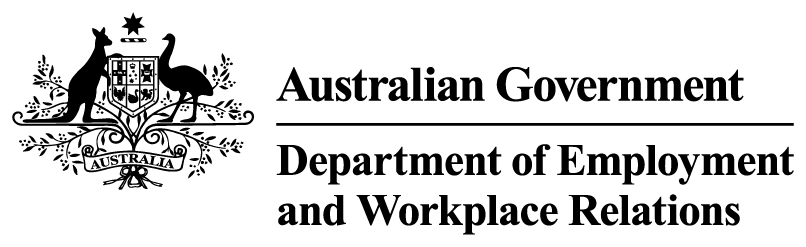You must set Census days for each course and publish them in an accessible place.
On this page:
If a student wants to cancel their enrolment in a course, they must do this on or before the census day to avoid the financial liability. After the census day the student incurs liability for their tuition fees. You must make this clear to students.
If you want to change the census day once it’s been published, you may need to apply to the department for approval.
26.1 - Determining census days
You must have at least 3 census days and 3 units (one census day per unit) within a course. This ensures that tuition fees [part 19] are fairly distributed across at least 3 sequential fee periods [part 25] for the course.
Each census day for part of the course must be at least 20% of the way between when that part of the course starts and when a student is reasonably expected to complete that part of the course.
You can decide to set census days to for a group of units of competency/study or for one unit of competency/study. However, you should have a course structure where each unit of study is a single unit of competency. This makes it clearer to students what the fee is and what you deliver for it.
Example
A part of a course has a start date of 10 July and an end date of 12 December. You can’t set the census day before 10 August, which is 20% of the way through the part of the course.
When you’re working out the 20%, include any normal study breaks, assessments and/or exam periods. Don’t include supplementary exams. If you don’t yet know the final exam dates, you can use the last day of the exam period as the end of the part of the course.
Census days must not fall on non-business days (such as a weekend or public holiday) when a student can’t lodge a withdrawal from the course.
Census Day calculator
You can use the Census Day Calculator to calculate census days. The calculator won’t give you a date that falls on a Saturday or Sunday – it will give you the following Monday instead. It’s your responsibility to check whether the date is a public holiday. If it is, set the census day on a subsequent business day.
You can also set up your own calculator in Microsoft Excel to work out census days. The formula is =((B1-A1)*0.2)+A1, where A1 is commencement date and B1 is completion date.
26.2 - Publishing census days
You must publish census days for each course (or part of course) you provide or intend to provide.
Census days must be published on or before the earliest enrolment date for the course or the part of the course.
You must publish the information in an easily accessible location. It must be displayed prominently on your website and not require login information.
If you change a census day, you must publish the new date prominently on your website as soon as possible.
26.3 - Varying census days
Once you’ve determined and published a census day, you can only change it if:
- you change it on or before the census day and
- it doesn’t disadvantage students enrolled in that course and
- the change is necessary to correct an administrative error or to deal with a change in circumstances.
For example, if you’ve made an administrative error, such as typing the wrong date, you must apply this provision in accordance with the overall intent of the Rules, and the particular circumstances of the student.
If you need to change the census day but you can’t meet the conditions above, you must obtain approval.
These rules don’t apply if you offer a course under an arrangement that:
- was entered into between the provider and an employer or industry body
- limits or restricts enrolments in some or all the places in the course.
If you change a census day, you must publish the new date prominently on your website as soon as possible.
26.4 - Getting approval to vary a census day
You must apply to the department for approval to vary a census day where it might disadvantage students - for example, if you want to change it to an earlier date. You can apply for approval by uploading a request to HITS (see HITS User Guide).
In the request, you must provide all information and include:
- the name of the affected unit of study and unit of study code
- the course that the unit is part of
- what change you want to make
- when you first became aware of the need to change
- the commencement date for the unit
- the end date for the unit
- the current census day for the unit
- the last day a person may enrol in the unit without incurring tuition fees
- the number of students eligible for a VET Student Loan who are enrolled in the unit
- whether you have advised the students of the possible change
- why the department should approve the request.
You must also complete the online enquiry form on Provider Enquiries letting us know that you’ve submitted a request to change a census day.
The Secretary of the department will advise you in writing of the decision on your request. You can’t change the census day until you get this confirmation that your request has been approved.
Legislation: Rules s 131–134