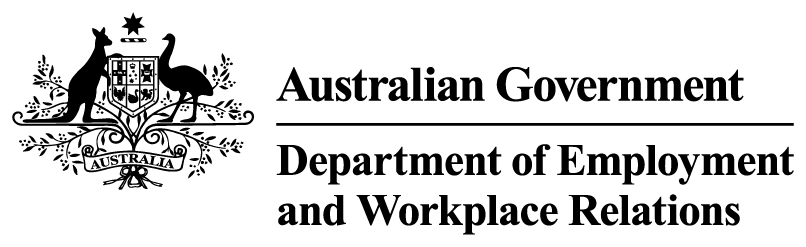You must use HITS to lodge your application to become a VSL approved provider. It is important you allow sufficient time to apply for access and complete using the required forms. You will not be able to submit your application to become a VSL approved provider without obtaining HITS access in advance.
On this page:
If you are registered in HITS and have current eSAM login credentials, you will be able to proceed with your application.
New HITS users
Organisations that do not have an existing record in HITS are New HITS users. If you are a new applicant, please follow the instructions below to set up your HITS user access credentials.
Click on Register and Apply on HITS. Complete all required fields and click Submit.
Please note: If you receive the below error message, your
The Organisation details provided has a matching record in the system. Please contact your Organisation security administrator to access the application. Contact VETStudentLoans@dewr.gov.au if you need further assistance.
Within 3 business days of submitting your registration, we will email an ICT Security Pack to the person listed as your contact during your HITS registration. The ICT pack must be completed and returned to the department as soon as possible.
We have developed an IT user security arrangement for HITS access whereby each organisation will manage their own staff’s access to HITS through 2 nominated Provider Security Contact (PSC) administrators. The ICT pack requires you to nominate 2 PSC administrators on the Initial Access Request form. Each nominated PSC must also complete the ICT Security Declaration form.
When we receive the completed Initial Access Request form and ICT Security Declaration forms, an eSAM registration email and confirmation key will be sent via SMS to each nominated PSC. This will initiate the set-up of their HITS user access credentials. When your access registration is complete, you will be able to log into HITS with your eSAM details via the Sign in page.
If your organisation is already registered in HITS
If you are already registered in HITS and have current eSAM login credentials, you will be able to update your HITS profile and proceed with an application.
If your organisation was previously registered in HITS but you do not have eSAM secure identification credentials, or if they have expired, you must request an ICT pack via the enquiry form on Provider Enquiries to gain access to HITS. The department will send you the appropriate forms to nominate new PSCs for them to gain access to HITS. The PSCs will then be able to manage HITS access for other staff in your organisation.
IT system requirements for applicants
To use HITS, and to complete the Application Form, you must use a computer with Windows 7, or above, and be able to scan and send documents in support of your application. Documents should be in colour and in PDF.
Note: the HITS URL has an embedded anti-phishing rule that times out the URL 30 minutes after it is first used. The link must always be refreshed, otherwise a user may experience an error or must enter their password several times before they can log in.
HITS access will automatically be disabled after 40 days of inactivity. We recommend you set monthly reminders to log into HITS to keep your account active. If your account is disabled, you will need to re-submit the ICT declaration to have your account re-enabled.
It is your responsibility to ensure your IT systems support the HITS compatible software.
Tips for HITS
Tips to avoid common HITS user errors:
- Only a member of your staff with CEO or SAO user access privileges to the HITS system will have the Lodge button to apply enabled. You must click on the Lodge button to submit your application. Until this is done your VSL application will be treated as an incomplete draft.
Note: If the Lodge button in HITS is either greyed-out or invisible, this means you are not logged on to HITS with user access privileges high enough to apply in HITS. Your PSC officer, not the department, can upgrade your HITS access privileges for you.
- You must not click on Lodge in HITS until you have uploaded every document and completed every required field in HITS. After you click on Lodge your organisation will be locked out of editing or uploading documents to HITS.
- Documents uploaded to HITS must have names, (including the file extension, of less than 100 characters. For example, Audited Financial Statements 2019.pdf (35 characters) can be uploaded to HITS without risk of corrupting the file, whereas Revised and Annotated Audited Special Purpose Financial Statements for the period ending 31 December 2019.pdf (112 characters) cannot.
- Do not zip documents with names longer than 99 characters into a zip file with a 20-character name as the system will not allow unzipping of files containing lengthy file names.
- HITS enables you to upload up to 5 documents simultaneously. Individual documents must not exceed 15MB. Some individual documents of over 15MB in size may appear to upload successfully to HITS, but typically become damaged and are unreadable.
Note: If you inadvertently click on Lodge, and wish to add to, or amend, the application you submitted, please call the department on (02) 6240 0650 between 9:00am and 5:00pm AEST for your application to be unlocked. You may also email VSLProgramIntegrity@dewr.gov.au for any issues with your application.
Document naming convention in HITS
The Application Form including supporting documentation should use short (less than 100 characters in length), standardised file names comprising:
| Example of name | Example of naming convention |
|---|---|
| Your four-character HITS ID number | 4567 |
| The document name | Employer Endorsement from XYZ |
| The date of the document | 20240327 |
| Full document name | 4567-Employer Endorsement from XYZ-20240327 |
All attachments uploaded to HITS should be listed by title in your application submission.