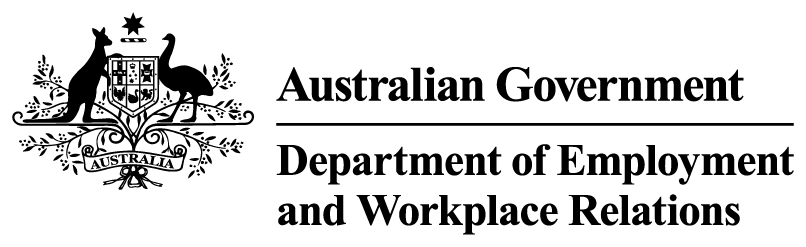On this page:
There are several ways for you to check a student’s HELP balance. However, only the eCAF will let you check a student’s use of loans against the applicable loan cap [part 35].
The other procedures set out below will show you a student’s use of their HELP balance against the HELP loan limit [part 38]. They won’t give you information relevant to particular course codes (although course information will be available to the student in myHELPbalance).
TCSI doesn’t give VET Student Loan specific limits like course caps for students and providers.
eCAF web interface
To check a HELP balance on eCAF, enter the student’s Commonwealth Higher Education Student Support Number (CHESSN) when you create an enrolment in the eCAF system. You will then see the student’s HELP loan limit, total HELP use and VETSL debt for the course code.
The system will check the CHESSN against the student record in TCSI. If a student has more than one CHESSN, it will suggest the preferred CHESSN to use.
See the eCAF User Guide for more information.
API
You can find the HELP balance on the eCAF Application Programming Interface (API) as well as the web interface.
You should check these details before you create an enrolment record in eCAF. You can only see information about VSL and only at the time you create the eCAF.
See the eCAF User Guide for more information.
Definitions
- Accumulated debt for course is an indicative cumulative debt amount accrued by the student for the VET course code, as reported by providers in TCSI. This amount may be adjusted when payment claims are validated. It may include both VET FEE-HELP and VSL accrued from 1 January 2017. The department plans to adjust the system so that only VSL is included.
- Loan limit for course is the maximum VSL loan cap for the VET course code.
- Accumulated debt for FEE-HELP is an indicative cumulative debt amount accrued by the student as reported by providers in TCSI. This amount may be adjusted when payment claims are validated. It is the total debt that the student has accrued as reported to date under VSL, VET FEE-HELP, FEE-HELP and HECS-HELP from 1 January 2020.
- Loan limit for FEE-HELP (HELP) is the combined HELP loan limit for HELP/VSL. This is the total amount available to a student under VSL, VET FEE-HELP, FEE-HELP and HECS-HELP. The HELP loan limit amount is published in the VSL Student Manual and on StudyAssist – Combined HELP loan limit.
myHELPbalance
You can log into myHELPbalance using your PRODA credentials and look up a student.
If the student has not previously used a HELP loan, you will see they have the full HELP balance available. It the student has used a HELP loan, you will see the remaining available HELP balance.
If the student has not previously studied and is a new student starting tertiary study for the first time, you will need to report their Unique Student Identifier and verify it in TCSI before they can log in to myHELPbalance.gov.au.
TCSI B2G API
TCSI B2G API allows student management software to retrieve:
- TCSI Support – Available HELP balance
- TCSI Support – HELP loan limit
- TCSI Support – Pending help balance.
TCSI Data Entry
TCSI Data Entry can retrieve the same details as TCSI B2G API.
To check a student’s balance in TCSI Data Entry:
- Click on ‘records’
- Search for the student
- Click on the hyperlinked Student ID Code (E313)
- Click the ‘HELP Balances’ tab above ‘Student Details’.
The monthly VSL payment assessment processing checks that reported loans are under the VSL maximum course cap after data is accepted in TCSI. If this process finds that a record is in error, the record will get an error code. The Provider Payment Report showing records that failed payment processing is available in HITS each month. A record that has failed payment validation 3 months in a row will be invalidated in TCSI. To avoid this, you should correct the failed records as soon you receive notification of an error in the Provider Payment Report in HITS.
You can do an entitlement search to check a student’s accumulated debt against their HELP loan limit and VSL approved courses. You must check whether the student has accessed VSL for parts of courses or units of study that may not have been reported at the time of enrolment. If a student does not have enough HELP balance to cover a part of a course or a unit of study, we will send you an exception report.
You will need to give the commencing student their HELP balance when you give them a CHESSN.
See TCSI Support for more information on how to check a student’s HELP balance.
Notes
- Student entitlement calculations are done by the Student Entitlement Management Engine component of TCSI, based on the data reported.
- HELP assistance may not accurately show the exact amount of the student’s HELP debt and/or VSL debt. This is because there may be VET FEE-HELP or VSL debts pending remission, and reported VSL data may vary after it has been reported due to a retrospective validation process for payment purposes. The VSL payment validation process occurs monthly. Debts passing through the validation process are sent to the ATO and the debt information is updated then.
Accumulated debt is an indicative cumulative debt amount accrued by the student, as reported