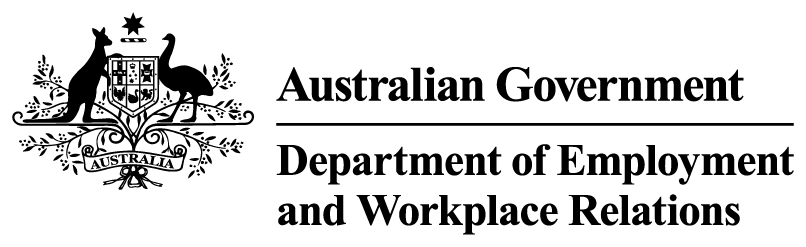On this page:
You’ll use the electronic Commonwealth Assistance Form (eCAF) to:
Your course provider will upload your information to eCAF. eCAF will then send you an invitation email to get you started. The email will come from eCAFsystem@education.gov.au.
Your invitation email will include your passkey and a link to the eCAF system.
If you can’t locate the email or did not receive it, check your junk/spam folder before asking your provider to resend it to you.
If you want to enrol in 2 different courses, you’ll need to submit a separate eCAF for a VET Student Loan for each course.
17.1 - Pre-filled information
Some details will be pre-filled by your course provider, based on information you gave them through your enrolment.
These include:
- your name, date of birth, gender
- CHESSN (if you have one)
- residential address
- name of course provider and campus
- course and loan cap
- estimated course cost (tuition fee)
- enrolment date
- first census day
- estimated course duration
- citizenship/visa status
You will need to double check these details to make sure they are correct.
17.2 - Information you must supply
There are other details that you must fill in:
- your Tax File Number (part 13)
- your USI (part 14)
- your personal email address and phone number (the Australian Government may use these to confirm your details and your ongoing access to a loan, throughout your course (part 21)
- the highest academic achievement you have completed (part 6)
- if your provider required you to sit a Language, Literacy and Numeracy (LLN) test (part 6).
17.3 - Checking your eCAF
Check your eCAF carefully before you submit it. This includes checking the details that were already there (pre-filled) when you first logged in. Remember, details such as your full name and date of birth must match the details held by the ATO to pass verification (part 13). If the details on your eCAF don’t exactly match the details held by the ATO your application for a VET Student Loan will be cancelled.
The eCAF will give you important information about managing your loan and the financial implications, such as repayments (part 11), indexation (part 12) and loan fee (part 10). You will be asked if you have read and understood this information.
You cannot request a VET Student Loan within 2 business days of the date you enrol in your course. The 2-business day gap gives you time to consider your enrolment, your study decisions and your application for a loan before you submit your eCAF. Once the 2 business days have passed you will be able to submit your eCAF.
17.4 - Pre-filled information in eCAF is incorrect
If you find that any of the pre-filled information in your eCAF is incorrect, contact your course provider. They may have incorrectly entered your enrolment information in the eCAF system.
Don’t submit the eCAF until your provider has updated the information. Once your course provider corrects your enrolment information, you can submit your eCAF.