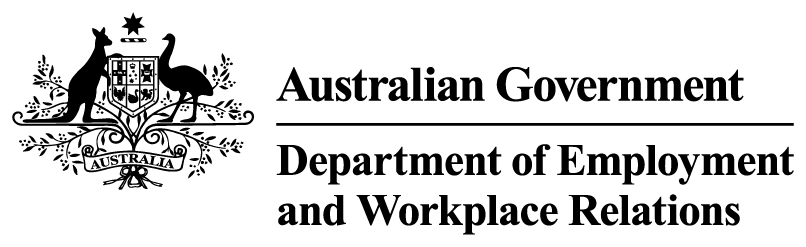On this page:
The following provides answers to frequently asked questions about the eCAF system.
When do I have to submit my eCAF?
You must submit your eCAF on or before the first census day (part 15) for which you would like the loan to apply.
The eCAF system will not allow you to submit the form if the census day on the form has passed. If this happens, you should contact your course provider to change your loan request to a later census day.
This also means you will not be able to access a VET Student Loan for that unit of study and will need to pay the tuition fee. Remember, you cannot get a retrospective VET Student Loan.
I’ve submitted my eCAF, what now?
When you successfully submit your eCAF, you will get an automatic email receipt with a copy of your completed form. This email confirms you’re approved for a VET Student Loan, providing you meet all the VET Student Loan eligibility requirements and conditions.
If you need your eCAF email receipt to be resent, please contact your provider.
I submitted my eCAF, but some information is wrong
If you notice a mistake after you submit the eCAF, contact your course provider to ask them to correct your information in the eCAF system.
The course provider will put the eCAF into ‘revision status’ and you’ll get an ‘open for revision’ email with a link to the eCAF. Once you’ve updated your details, you can re-submit submit your VET Student Loan application. You have 14 days to resubmit from the date the provider edited the information.
What do I do now I have my TFN?
Once you receive your TFN, you will need to notify your course provider so they can open your eCAF and put it into ‘revision status’ for you. You will then need to enter your TFN into your eCAF and re-submit.
Please remember that you will need to submit your TFN in your eCAF as soon as you receive it (part 13). If you don’t, you will not be able to access a VET Student Loan for that study period.
Remember, do not give your TFN directly to your provider or include it in any correspondence under any circumstances.
18.1 - Some fixes for eCAF issues
Error message: Record locked or passkey incorrect
The date of birth you entered may not match the date of birth your provider entered in the eCAF system. Ask your provider to correct your date of birth in the eCAF system and then try logging in again.
If your date of birth and passkey are both correct, there may be some local issues on your device that are preventing you from accessing the eCAF system. You can try:
- using a desktop computer or a different device
- using a different browser.
If you still have issues, you should contact your provider to check that they have your correct information.
Error: Inability to move to next question after financial literacy video
You must answer ‘Yes’ or ‘No’ for all parts of the question before you can continue.
The ‘Next’ button will remain greyed out until you have answered all the question components as specified.